Setting reminders with LaunchBar
Due for Mac Help > Tips and tricks > Setting reminders with LaunchBar
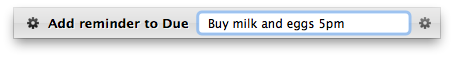
You can set reminders through LaunchBar with this AppleScript for Due.
Usage
Save the AppleScript above into ~/Library/Application Support/LaunchBar/Actions as per LaunchBar's documentation.
Open the LaunchBar window and trigger the action with an abbreviation like 'addreminder'. You can also assign your own abbreviation by right-clicking on the action and selecting 'Assign Abbreviation'.
Once the action is selected, press Return or Space bar and start typing in your reminder. Natural date input is supported, so typing: Buy milk and eggs 5pm will activate Due with a new item set to 5pm, ready for saving.
Additional Information
Requires Due Mac 1.0.1 or later, LaunchBar 5.1 or later.
Due for Mac Help > Tips and tricks > Setting reminders with LaunchBar